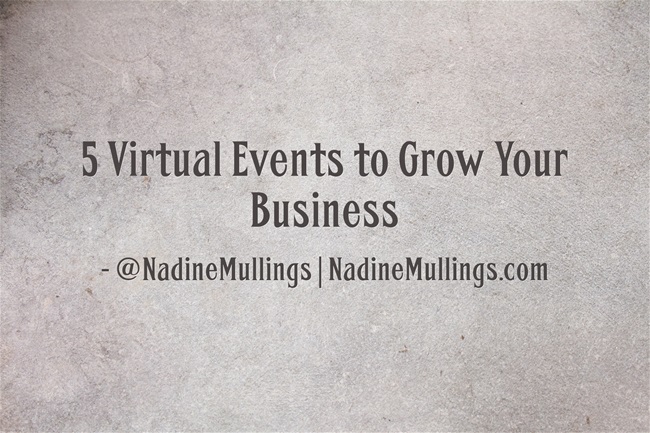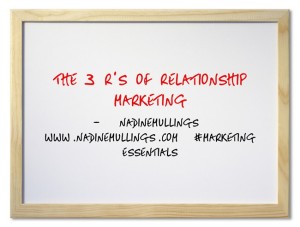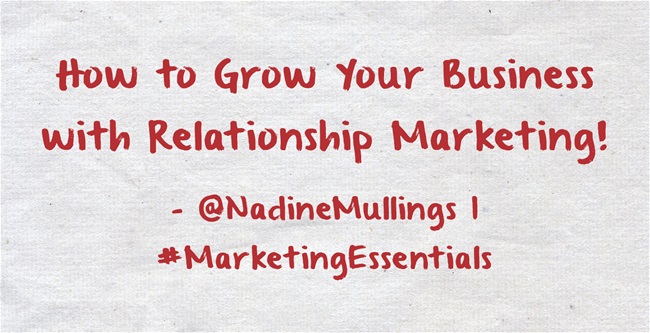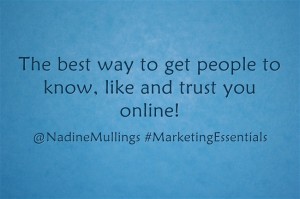Having a “Social Business” is different than just being on a “Social Network”. In order to be social on a social network, you must have a “social business”. In this blog post, I will share tips 1-4 for creating a social business. The inspiration and original content for this post is provided by Evan LePage. Originally posted on HootSource.
Having a “Social Business” is different than just being on a “Social Network”. In order to be social on a social network, you must have a “social business”. In this blog post, I will share tips 1-4 for creating a social business. The inspiration and original content for this post is provided by Evan LePage. Originally posted on HootSource.
Tip 1- Evaluate Your Social Goals
Ask yourself the following questions:
- What social networks does your company currently reside?
- What social networks do you plan to reside in the future?
- What social goals does your company have?
Avoid considering social in a vacuum. Take the time to understand where it best fits your organization and how to integrate it into your company goals. You’re not reinventing wheels for social, just using it to make the ones you have turn faster.
Other questions to consider are:
- How are you going to measure and quantify the success of social programs?
Look beyond vanity metrics such as Likes and Follows and try, for example, to find a direct link between conversation and conversion. Focus on influence and analytics over inflating a group size or follower base.
- What can you reasonably afford to dedicate to social in terms of time and tools?
The allocation of human resources is far and away the most significant cost tied to social, so you have to think about:
- What will your team(s) look like?
Identify leadership within your organization or begin the hunt to find it from the outside. With your team(s) in place, educate and cross-train team members so that they can be rotated across different areas of specialization. Empower your people.
Look for a reliable and scalable social tool that centralizes control over your social platforms and puts the power to listen, engage, collaborate and analyze in the hands of your team. Make decisions about which platforms you will be active on or where you may need to consolidate existing accounts. Look deeper than the usual social suspects like Facebook and Twitter to other platforms like Quora or Get Satisfaction where you may have existing communities of powerful unpaid social advocates already at work on your behalf.
Tip 2- Organize Control Over Social Assets
While you want to centralize control over your social platforms with a social tool like a dashboard, you want to de-centralize the conversations you have over them. To do that, you need to empower your team to engage your customers in conversation directly.
Your social tools should also be able to grow along with you, by being flexible to facilitate even further decentralization, expansion, and conversation.
Tip 3- Listen & Learn
There’s no question. People are talking about your organization or your industry. Don’t let your organization get left behind. Amazon founder, Jeff Bezos once described your brand as, “what people say about you when you’re not in the room.” Today, not only do you have an opportunity to be in the room but to take an active role in the conversation itself.
Good search practices start with monitoring for mentions – the good, the bad and the ugly – of your organization, but can also focus on topics related to your business where you may wish to become an influencer. With social, it is also possible to monitor certain users or organizations closely without them knowing you’re listening.
Gather your feedback. There are some interesting disconnects between consumers’ and businesses’ perceptions on why people engage with organizations via social media:
- 73% of businesses feel consumers want to learn about new products while only 51% of consumers give that as a reason.
- 61% of businesses think consumers want to be part of a community while only 22% of consumers support that thought.
- 61% and 55% of consumers want discounts and to purchase something respectively.
Better monitoring, listening and analysis of conversation and feedback could lead to programs to close these gaps and build more empathetic, customer-centric relationships.
Tip 4- Engage to Build a Community
While each brand will have it’s own communication style, there is a right way and a wrong. The most important thing you can do is to acknowledge the voice of the customer, really hear and respect what they are saying. If what you’re hearing is a complaint, let them know a resolution is being sought, then follow through on that resolution to the best of your organization’s ability. Once again, don’t consider social in a vacuum. Integrate your response with existing channels and let the most appropriate channel lead the way to resolution.
Listen and pick your moments. If sales are a priority, nurture potential leads with relevant and helpful content. Make sales through engagement. The age- old sales maxim, “Make a friend first, a sale second” still applies to social, only even more so due to social’s ability to amplify positive, or negative, experiences.
Give advice. Hilton Hotels takes an entirely non-sales oriented approach with @HiltonSuggests by taking an engagement for engagement’s sake position. Hilton monitors online conversation for travelers looking for recommendations all over the world. Acting as a quasi global concierge, @HiltonSuggests steps in to offer accommodation advice to travelers whether a Hilton is a viable option or not.
Perks don’t hurt. 61% of consumers use social to look for discounts. Social is obviously a great way to highlight promotions and deals, but make them appropriate and relevant to your brand. For example, why would a bakery give away an iPad? Promotions of this kind are common and can build vanity metrics such as Likes or Follows, but those need to be balanced with engagement. How engaged are iPad fans with bakeries? Fans of customized cakes are much more likely to be highly engaged and even influential to a fledgling bakery. Fewer more influential followers trump hordes of deal hunters every time. With Hootsuite’s custom URL parameters, our bakery could even track conversions arising directly from their posts to Twitter, Facebook or LinkedIn and put that iPad to use around the office.
Original content provided by Matt Foulger. Originally posted on HootSource.
Summary:
Social is here to stay and to maintain a competitive advantage, businesses need to stay abreast of this ever-evolving space. Hootsuite Pro helps teams engage with audiences and analyze campaigns across multiple social networks like Twitter, Facebook and LinkedIn from one secure web-based dashboard.